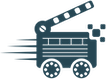Easiest eCommerce Video Formats if You Got No Camera: Tips and Tricks

Published: 2024-01-28
Overview
If you're running an eCommerce business, you know how important it is to have high-quality product videos. But what if you got no camera, no budget to hire a professional videographer nor the time to do it yourself?
Have no fear! There are plenty of easy eCommerce video formats that you can use without a camera. Let’s share some of them below.
Top three ideas

Screen Recording
One of the easiest eCommerce video formats that you can create without a camera is a screencast. A screencast is a video recording of your computer screen that can be used to demonstrate your product or service. You can use a free tool like Loom or Screencast-O-Matic to create a screencast video. Simply record your screen while demonstrating your product or service, and add a voiceover to explain what you're doing. Screen recording is especially useful for software demos, product reviews, and how-to videos.
Animated Explainers or Infographics
Another eCommerce video format that you can create without a camera is an animated explainer video. Animated explainer videos are a great way to explain complex concepts or processes in a simple and engaging way. You can use a tool like Powtoon or Vyond to create an animated explainer video. Simply choose a template, add your text and images, and customize the animation to fit your brand. With these tools, creating a high-quality animated explainer video is easy and affordable.
Slideshow Videos
Slideshow videos are a simple but effective way to create eCommerce videos without a camera. You can use tools like Canva or Google Slides to create slideshows with images and text, but you would then need to add music and/or voiceover yourself to make the slideshow more engaging. KlipMaker’s Slideshow tool can create the video slideshow for you automatically with integrated music and voiceovers. Slideshow videos are perfect for showcasing your products, creating product reviews, or highlighting your brand.
Leveraging User-Generated Content

Another option is to leverage user-generated content (UGC). UGC is content created by customers, fans, or followers of your brand that can be used to promote your products or services. This type of content is particularly useful because it appearce authentic, trustworthy, and relatable to your audience.
Customer Testimonials
One of the most common forms of UGC is customer testimonials. These are videos where customers share their experiences interacting with your products or services. Customer testimonials are a great way to build trust with potential customers, as they provide social proof that your products or services are effective and reliable. To create customer testimonial videos, you can ask your customers to submit videos of themselves talking about their experiences with your products or services. You can also reach out to customers who have left positive reviews and ask them to share their experiences on camera.
Unboxing Videos
Another popular form of UGC is unboxing videos. These are videos where customers show off your products as they unbox them. Unboxing videos are a great way to showcase your products and give potential customers a closer look at what they can expect when they make a purchase. To encourage customers to create unboxing videos, you can include a call-to-action in your product packaging or on your website asking customers to share their unboxing experiences on social media. You can also offer incentives such as discounts or free products to customers who create and share unboxing videos.
Utilizing Stock Footage
The final hack we will mention today is to utilize stock footage. Stock footage is a collection of pre-existing video footage that can be used in your videos. There are two types of stock footage: Creative Commons and paid stock video.
Creative Commons Resources
Creative Commons resources are videos that are available for free and can be used without permission. Here are some popular websites that offer Creative Commons videos:
| Website | Description |
|---|---|
| Pexels | Wide range of free stock footage in various categories |
| Videvo | Free stock footage and motion graphics |
| Pixabay | Free stock footage and motion graphics |
Paid Stock Video Services
If you want a wider selection of stock footage, you can opt for paid stock video services. Here are some popular paid stock video services:
| Website | Description |
|---|---|
| Shutterstock | Largest collection of stock footage, including 4K video |
| iStock | Large collection of stock footage, including 4K video |
| Adobe Stock | Large collection of stock footage, more pricy |
Using stock footage is an easy way to create stunning videos without a camera. However, it's essential to ensure that you have the necessary permissions to use the footage. By utilizing Creative Commons resources or paid stock video services, you can find the perfect footage to enhance your eCommerce videos. The free libraries tend to offer a smaller collection size while the paid resources can set you back hundreds of dollars depending on what you want. Another drawback of using any kind of stock footage is that you will almost certainly need to use some sort of video editing software to edit the final version.
Parting Words:
Creating eCommerce videos without a camera is easier than you might think. By using screen recording software, animation tools, and stock footage, you can create engaging and effective videos that showcase your products and boost your sales.
To get started, consider the type of video that best suits your product and audience. For example, if you're selling software, a screen recording tutorial might be the best option. If you're selling physical products, an animated explainer video might work better.
Once you've chosen your format, it's time to get creative. Use bold and bright visuals, engaging animations, and clear narration to keep your viewers interested and informed. And don't forget to include a call-to-action at the end of your video to encourage viewers to make a purchase.
Remember, with the right tools and a little creativity, you can create videos that are both informative and entertaining, and that will help you grow your business.
Good Luck!